Crack Zip File Password Online
- Crack ZIP File Password Online (Using Online ZIP Converter) Another popular method used to hack ZIP file password without software is by using the online ZIP converter. This helps you to remove ZIP file passwords free of charge on the internet. It works by converting RAR files into ZIP format, after which the password is then removed.
- Online Hash Crack is an online service that attempts to recover your lost passwords: - Hashes (e.g. MD5, NTLM, Wordpress.) - Wifi WPA handshakes - Office encrypted files (Word, Excel.) - Apple iTunes Backup - ZIP / RAR / 7-zip Archive - PDF documents.
- Digging into Zip file Password Removal John the Ripper (a password recovery program) comes with a utility called zip2john that is used to extract the encrypted hash from the file. This hash is the key to the file. When attacking the file in an effort to “crack” the password you use this hash to try and find a matching known string.
- How to Crack Zip File Password Online. You pay only for a successful password recovery, after the job is done. We systematically search through all possible password variants according to the specified mask. To build the proper mask, we need all the information about the password structure, including its maximum length and the character set.
- Website: www.crackrar.pwHey guys! I will show you how to crack the password of ZIP, RAR and 7zip file for free online. It take very long time to do this if.
- Online Zip Password Unlocker Free
- How To Crack Zip File Password Online
- Crack Zip File Password Online
ZIP Password Finder is a very simple freeware password finder utility which aids users in cracking or otherwise figuring out the password of ZIP files. While the program isn't very advanced, it does include a rather large database which it uses to try and guess the password of a ZIP file which would otherwise be inaccessible.
ZIP files, being a kind of popular file format for documents has helped transform the way we exchange information across different institutions and levels. They give us an avenue to create passwords and protect our private data from being accessed by unauthorized persons. However, in the event that you forgot the password, you cannot be able to access these files. Fortunately, there are plenty of functional and easy to use solutions out there.
Here we will look at 4 ways to crack ZIP password effectively. To get started, you can check this comparison table of these 4 methods, which could help you to quickly and better make your decision.
| John the Ripper | Freeware | ZIP Password Cracker | Online Service | |
| Can Password Be Recovered | Possibly | Possibly | Yes | Possibly |
| Attack Types | 2 | / | 4 | / |
| Recovery Speed | Slow | Slow | Fast | Medium |
| Ease of Use | Complicated | Easy to use | Easy to use | Easy to use |
| Data Leakage | No data leakage | No data leakage | No data leakage | Severe data leakage |
| File Size Limit | No limit | No limit | No limit | Large file is not supported |
Way 1. Crack ZIP Password with John the Ripper
John the Ripper is an open source command line tool available for many operating systems like Windows, Linux, and MacOS. It offers 2 attack types including Dictionary Attack and Brute Force Attack. Follow the steps below to crack ZIP file password with John the Ripper:
Step 1: Download John the Ripper on your PC and unzip it once the download process is completed. Now save it with a suitable name in an easily accessible folder.
Step 2: Open John the Ripper folder and hit on the 'run' folder. Copy and paste the password protected ZIP file to the 'run' folder.
Step 3: Locate the cmd.exe under this path: C:WindowsSystem32. And copy it to the 'run' folder.
Step 4: Now run the cmd.exe to open the command prompt window. Type the command 'zip2john filename.zip > hashes' and press the 'Enter' key. (Please remember to replace filename.zip with the real name of your encrypted ZIP archive.)
Step 5: Again, enter the command 'john hashes' then click 'Enter'.
The tool will begin to crack the password. Once done, the password will be displayed on the command prompt screen.
Note
This method is really time-consuming. I created a ZIP archive with a password '445' to test this method. It took more than 40 minutes to successfully crack the password. It will take longer time if your ZIP archive is protected with a long and complex password.
Way 2. Crack ZIP Password with Freeware
In addition to John the Ripper, you can still crack ZIP file password with a freeware named Nullsoft Scriptable Install System. It is a professional open source system to create Windows installers which can be used to crack encrypted ZIP files. It cracks the ZIP file password by converting it to an 'exe' file. Then you download and install the 'exe' file. Your ZIP file will be cracked after successfully installation.
Let's check out how this method works:
Step 1: Download, install and run NSIS on your computer.
Step 2: Choose 'Installer based on ZIP file' on the main screen.
Step 3: Click'Open' and navigate through the hard drive to upload the encrypted ZIP file onto the program.
Step 4: Click 'Browse' and choose a save path for the exe file. Then click 'Generate'.
Step 5: Once completed, find the exe file on the specified save location and run it. Your ZIP file will be unlocked after successful installation.
This method is truly easy to use, right? But this method doesn't work for all ZIP archives. Sometimes, it will remind you that the encrypted ZIP file is not support, but sometimes it works. If you happen to meet the same problem, please choose other methods introduced in this article.
Way 3. Crack ZIP Password with ZIP Password Cracker
As you can see, the above 2 methods are time-consuming or ineffective. Under this circumstance, you need an effective method that can crack ZIP password in a short time. There are many ZIP password crackers in the market, but the one I want to recommend is Passper for ZIP. It's a powerful password cracker that can crack password for .zip and .zipx files created by WinZip, WinRAR, 7-Zip, PKZIP, etc.
Other main features you should know about Passper for ZIP:
Passper for ZIP offers 4 smart attack types which can greatly reduce the candidate password, thus shorten the recovery time and increase the success rate.
Based on the advanced technology, the program has the fastest password checking speed that can check 10,000 passwords every second.
The tool is really easy to use. You can successfully crack ZIP file password in 3 simple steps.
Also, this tool is pretty safe to use, your files will not be leaked out during/after the password cracking process.
Passper for ZIP is free to download. You can download and install the program on your computer to get started.
Step 1: Launch the program, click the '+' icon to import the encrypted ZIP file.
Step 2: Then select an attack mode from 4 options displayed based on your situation. If you don't know how to choose a suitable attack type, you can check the guideline here.
Step 3: After selecting the attack mode, hit 'Recover'. The program will start cracking the password. Once done, the password will be displayed on the screen. You can copy it to open your locked ZIP file.
Online Zip Password Unlocker Free
Way 4. Crack ZIP Password Online
If you are not interested in downloading a desktop ZIP file password cracker, then you can turn to an online tool. The most popular one is Online Hash Crack. It can crack password for ZIP files in .zip and .7z file format. But it puts a limit on the file size. It only supports file within 200MB.
To crack ZIP file password with online tool, you only need to take several steps:
Step 1: Navigate to the homepage of Online Hash Crack.
Step 2: Click 'Browse' to upload your encrypted ZIP file.
Step 3: Enter a valid email address and click 'SUBMIT' to continue.
The tool will begin to find the password for you. You'll receive an email once the password has been cracked successfully. Then, you can navigate to the website to check your password.
Online ZIP password crackers are functional but the major concern is the security of the uploaded document. It is well known that uploading files on the online platform increase the risks of hacking. So, if you are dealing with more sensitive or rather private data, just try using desktop options.
Conclusion
These are the 4 working methods to crack ZIP password. Needless to say, Passper for ZIP is the most powerful and safest method. But the ball is now on your side to be able to select the most appropriate tool for the job. Before you make your decision, you can check this video guide.
Did you lose the password to your ZIP file? And now you are worried about it? Well, worry no more as we’ve got the solution to this.
It’s normal for everyone to encrypt their files, including ZIP, PDF, and Excel spreadsheet, with a password. And there could be just one reason for this- to prevent third parties from gaining access to the data or information stored in it. But there is an issue with protecting your files, which is forgetting the password. When this happens, you can’t access the data stored in the file anymore. So this is where the big question comes in- how to bypass ZIP password-protected files? Anyway, it’s pretty easy! Just sit back and learn the top 3 effective methods to bypass ZIP password without any hassles.
Method 1: Bypass ZIP Password Protected Files with ZIP Password Recovery
PassFab for ZIP is one of the most potent programs explicitly developed for decrypting password-protected ZIP/WinZIP/7ZIP/PKZIP archives. PassFab for ZIP can perform this operation using any of the three modes of password attack built in to bypass your ZIP password. The password recovery speed is higher than any ZIP password recovery you can find online because of the built-in CPU multicore processor.
1.1. How to Bypass ZIP Password Protected Files with PassFab for ZIP
Download and install a compatible version of PassFab for ZIP on your PC, then follow the guide below:
Step 1: After the complete installation of PassFab for ZIP, launch the program. When you do this, the interface below will appear on your screen.
Step 2: Click on the blue Add button to upload an password-protected ZIP file that needs decryption from your hard drive.
Select your desired encrypted ZIP file and then hit the Open button to upload the file.
Step 3: Next, select an appropriate mode of attack based on whether you can remember some password characters. Below is a detailed explanation of each attack mode:
Brute Force with Mask Attack: A brute-force with mask attack will try all possible combinations based on the instructions you provide about the characters set as passwords. To select the characters, you click on the Settings option beside the brute-force attack mode.
Brute Force Attack: Use this attack mode if you can’t remember any of the characters you used to set the password for your ZIP file. We recommend this attack mode because you don’t need to define any setting. Brute force tries all possible combinations by default.
Dictionary Attack: You should use this attack mode if you have a dictionary with a list of the common character combinations you set as passwords. To do this, click on Settings and then hit Add Dictionary to import a customized dictionary.
How To Crack Zip File Password Online
When you select the Dictionary Attack and then add a customized dictionary, the page below will pop up on your screen.
Step 4: Once an attack mode is set, click on the Start button to commence the ZIP password recovery process.
Wait for the process to complete, so you have the password used to encrypt your ZIP file. Use the password provided to access your ZIP file.
Method 2: Bypass ZIP Password Protected Files with Free NSIS
Another way to bypass a ZIP password-protected file is by installing the magic software, NSIS, on your PC. NSIS is a free program with multifunctional capability. It can be used to bypass ZIP passwords and also extract password-protected ZIP files without a password. The only challenge faced by end-users of this program is that it doesn’t work for all files. Download and install the NSIS program and follow the guide below to bypass ZIP password-protected files.
2.1. Step by Step Guide to Bypass ZIP Password with NSIS
Step 1: Launch NSIS and then click on the Installer based on the ZIP file option, as shown below.
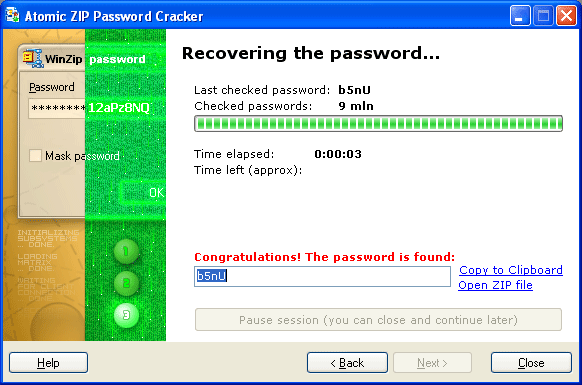
Step 2: The dialog below will pop up on your screen. Once it opens, click on the Open button to import the password-protected ZIP file and then hit the Generate button at the bottom right.
Step 3: Wait for the process to complete and then close the program.
Step 4: Locate your password-protected ZIP file on your PC. You will find a .exe file with the NSIS icon and the ZIP name. Run the .exe file and then follow the Setup to install it.
When the installation is over, the ZIP file will be extracted without a password, and you can access it now.
Method 3: Bypass ZIP Password Protected Files Online
Crack Zip File Password Online
Aside from the free magic software, NSIS, and PassFab for ZIP, another great ZIP password cracker is the online program- LostMyPass. This is a handy program free to use when the password you use in encrypting your ZIP file is weak. When the password is strong, you can’t unlock the ZIP file freely- it does not work for all password-protected ZIP files. Also, the recovery speed is slow and requires a stable and robust internet connection to work perfectly.
3.1. How to Bypass ZIP Password with LostMyPass
Step 1: Visit the official website for LostMyPass by clicking on the link above, which will direct you there.
Step 2: Import your password-protected ZIP file by clicking the Add File option or use the drag and drop feature that appears on the program page.
Step 3: Click on Start to begin the extraction of the password. Wait some minutes for the program to recover the password. Just write down the password and use it to access your ZIP file instantly.
Conclusion
So now, you can access your password-protected ZIP files without a password using any of the methods given above. Choosing an appropriate way shouldn’t be hard for you as you know each’s merits and demerits. We recommend using PassFab for ZIP to bypass ZIP password because of the simplicity and speed of recovery.